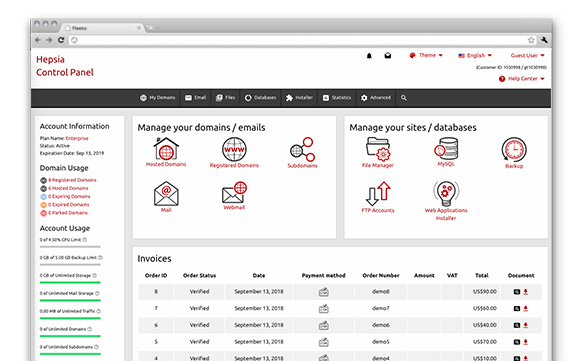A crucial component of our shared plans platform is our in–house built Site Control Panel. It’s the only Site Control Panel you have to visit in order to manage your Internet presence, which removes the dependency on any other panels. You can easily administer your web sites, your domains and your payment transactions from one location.
Our Site Control Panel is designed to make it easier for you to manage your site. It’s easy to browse through and you can easily navigate from one section to another regardless of where you’re. All the tools that we have added are intuitive and easy to use, so there is no real learning curve. And we have included multiple other cost–free tools that can help you with any project – from accelerating and enhancing your current sites to creating brand–new sites.
File Manager
Administer your site content straight from your Site Control Panel
When you’re working with files, you need an easy way to handle them. This is especially true when the files you are working with are the ones that form your site. That is the reason why we’ve designed our own File Manager. With it, you will have quick access to every feature by using our right–click shortcut menus and our quick access icons.
With our File Manager, you will be also able to pick and edit multiple files, to extract archives, to upload and move files around by simply dragging them into the desired location and much more.
Domain Manager
Managing multiple domains at once is very easy
When you own different domain names, administering them with standard Control Panels can be difficult. The Site Control Panel–integrated Domain Manager enables you to administer all your domain names at once.
In case you own multiple domains, you can also assign different labels to them. In this way, you can swiftly filter out your domain names and find just the ones that you need.
Mailbox Manager
An intuitive interface to manage your e–mailbox accounts from
While writing and sending a mail message is easy, managing your mailboxes can be difficult. The Mailbox Manager featured in the S Web Host Site Control Panel is here to help you with that. It has a streamlined interface from where you can swiftly forward emails, set up mail filters, enable junk e–mail protection, etc.
In case you use a mail client, we offer some useful auto–configuration scripts – just download a file and it’ll configure your email box account automatically. You can also use our webmail client – it’s fully featured and you can access it from anywhere in the world.
Hepsia vs. cPanel
Juxtapose the two well–known Site Control Panels
cPanel is the most popular Site Control Panel on the Internet and it can help you get the job done for sure. However, it lacks the simplicity of use you’d expect in the age of flexible and intuitive user interfaces. In comparison, the Site Control Panel is new and is designed to operate equally well now and in the future. It’s remarkably fast, intuitive and is equipped with a lot of cost–free tools to help you easily start your Internet presence.
Database Manager
A full set of database administration options
The Database Manager incorporated into the Site Control Panel is a fully featured, yet simple–to–use database administration tool. We’ve simplified the database creation process – you can create a brand–new database in several seconds. We have streamlined the database backup process – you can back up a database with just a single mouse click. The phpMyAdmin and phpPgAdmin tools are also just a click away.
With our Database Manager, you will be able to manage all your databases (MySQL or PostgreSQL) from one place.
ModSecurity
Automatic protection of your web sites from malevolent activities
When you have a website, it is imperative to have it secured against all possible attacks. The S Web Host Site Control Panel offers you automatic protection against widespread hack attacks, cross–site scripting attacks and URL request forgeries – the ModSecurity web application firewall. ModSecurity is enabled by default for all the websites in your account.
The ModSecurity firewall blocks requests to your sites on the basis of pre–determined rules. We have compiled a sizeable list of proven harmful requests, so you don’t need to do the work yourself. ModSecurity requires no extra setup from you.
Online Statistics Manager
Website stats from the second you sign up
With our Online Statistics Manager, you can keep track of what precisely is going on with your sites from the moment you sign up with us. There is no need for additional configurations or extra accounts – we will start gathering information the moment your web site is put online.
At any given time, you can check how many web site visitors you have had lately and how much time they’ve spent on your site. You can view most–visited pages, entry pages, exit pages and a lot more.
A Easy Website Installer
More than 100 web site themes for you to install online with one mouse click
Using the Web Site Installer integrated into the Site Control Panel, you can bring your next web site online in under five minutes. All you need to do is follow 4 simple steps before your website is completely ready – no PHP, HTML or CSS experience is required.
For our Easy Website Installer, we’ve created a collection of 100+ web site templates. They’ve been developed by us and are available solely in our Site Control Panel. They encompass the most popular kinds of websites. We offer themes for shopping portals, personal journals, portfolio sites, business portals, etc.
Website Instruments
We include different Website Instruments to assist you to promote your web sites. Those are a Sitemap Generator, a GeoIP redirection tool along with an RSS News Feeds interface.
Web Site Installer
Get your Joomla™, Prestashop or some other application based website on the Internet with a click. Only choose your design and style and site name and we’ll start your net presence online automatically. No scripting knowledge will be required on your part.
Complimentary Web Site Builder
Spend less on website design with our web–based Complimentary Web Site Builder. Make your own website over completely from scratch.A quick and simple to follow website building interface. No coding abilities will be needed on your part.
Hepsia
- Live Demo
Service guarantees
- Subscribe today. There are no setup costs and you could make use of our 30–day refund guarantee if not completely content with our platform.
Compare our prices
- Easily examine the allocations and features supplied by our website hosting offers. See which package gives you everything that you’ll need to put in place and control your sites without any difficulty.
- Compare our hosting plans
Contact Us
- We’re online for you in business hours to answer any sort of questions with regards to our cloud website hosting services.