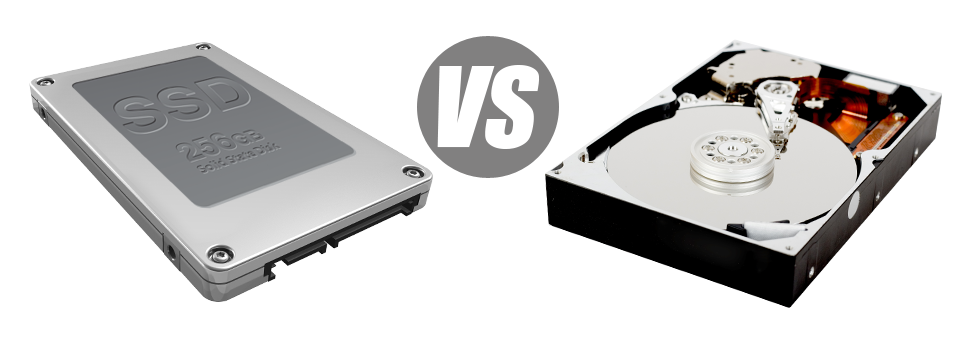Once you have a site or an application, rate of operation is important. The speedier your site works and the speedier your apps function, the better for everyone. Since a site is a variety of files that communicate with one another, the systems that keep and access these files have a vital role in site effectiveness.
Hard disk drives, or HDDs, were, until the past few years, the more effective systems for storing data. Having said that, lately solid–state drives, or SSDs, are actually gathering popularity. Look at our assessment chart to view if HDDs or SSDs are more appropriate for you.
1. Access Time
Due to a radical new solution to disk drive performance, SSD drives allow for considerably faster data access speeds. Having an SSD, data file access instances are much lower (just 0.1 millisecond).
HDD drives even now make use of the same general file access concept that was actually developed in the 1950s. Although it has been much improved after that, it’s slow compared to what SSDs are providing. HDD drives’ data access rate ranges in between 5 and 8 milliseconds.
2. Random I/O Performance
The random I/O performance is really important for the performance of a file storage device. We have executed thorough testing and have determined that an SSD can deal with a minimum of 6000 IO’s per second.
With a HDD drive, the I/O performance gradually increases the more you employ the disk drive. Nevertheless, once it extends to a specific limitation, it can’t proceed quicker. And due to the now–old concept, that I/O limit is much below what you could receive having an SSD.
HDD can only go as far as 400 IO’s per second.
3. Reliability
SSD drives lack any kind of rotating elements, which means that there is much less machinery inside them. And the fewer literally moving elements you will discover, the fewer the possibilities of failing are going to be.
The normal rate of failing of any SSD drive is 0.5%.
HDD drives employ spinning disks for holding and reading info – a concept since the 1950s. Along with hard disks magnetically suspended in mid–air, spinning at 7200 rpm, the prospects of some thing failing are generally higher.
The common rate of failure of HDD drives varies amongst 2% and 5%.
4. Energy Conservation
SSDs are lacking moving elements and need very little cooling energy. In addition, they need very little power to work – trials have revealed that they can be operated by a standard AA battery.
In general, SSDs use up somewhere between 2 and 5 watts.
HDD drives are famous for becoming loud. They need a lot more electrical power for cooling reasons. Within a server containing a variety of HDDs running continuously, you will need a great number of fans to ensure they are kept cool – this makes them a lot less energy–economical than SSD drives.
HDDs take in between 6 and 15 watts.
5. CPU Power
Because of SSD drives’ greater I/O functionality, the leading hosting server CPU can easily process data queries a lot quicker and conserve time for other procedures.
The standard I/O wait for SSD drives is just 1%.
HDD drives permit slower access speeds compared to SSDs do, resulting for the CPU required to hold out, while saving allocations for the HDD to find and return the demanded file.
The common I/O wait for HDD drives is about 7%.
6.Input/Output Request Times
The majority of S Web Host’s brand–new machines are now using merely SSD drives. Our very own lab tests have demostrated that utilizing an SSD, the average service time for an I/O request although performing a backup continues to be below 20 ms.
All through the same trials with the exact same server, now equipped out with HDDs, general performance was significantly slow. Throughout the hosting server data backup procedure, the typical service time for I/O requests varied between 400 and 500 ms.
7. Backup Rates
Discussing backups and SSDs – we’ve witnessed an exceptional enhancement in the data backup rate as we transferred to SSDs. Currently, a normal web server back–up takes just 6 hours.
In the past, we have got worked with primarily HDD drives on our servers and we’re familiar with their general performance. On a hosting server furnished with HDD drives, an entire hosting server data backup normally takes about 20 to 24 hours.
Should you want to straight away boost the performance of your web sites without needing to change just about any code, an SSD–powered web hosting solution is really a really good solution. Take a look at the shared plans packages and additionally the VPS web hosting plans – our services feature fast SSD drives and are available at affordable prices.
Hepsia
- Live Demo
Service guarantees
- Our Virtual Private Servers include no installation costs and function in a dependable network offering 99.9% of uptime. Full root access guaranteed.
Compare our prices
- Easily compare the resources and capabilities offered by S Web Host’s Virtual Private Servers. Find exactly which VPS Web Hosting configuration offers you exactly what you need to deal with your multi–media web presence easily.
- Compare our hosting plans
Contact Us
- We’re online for you 24/7 to reply to all inquiries about our VPS Web Hosting platform. 1–hour response time frame guarantee.